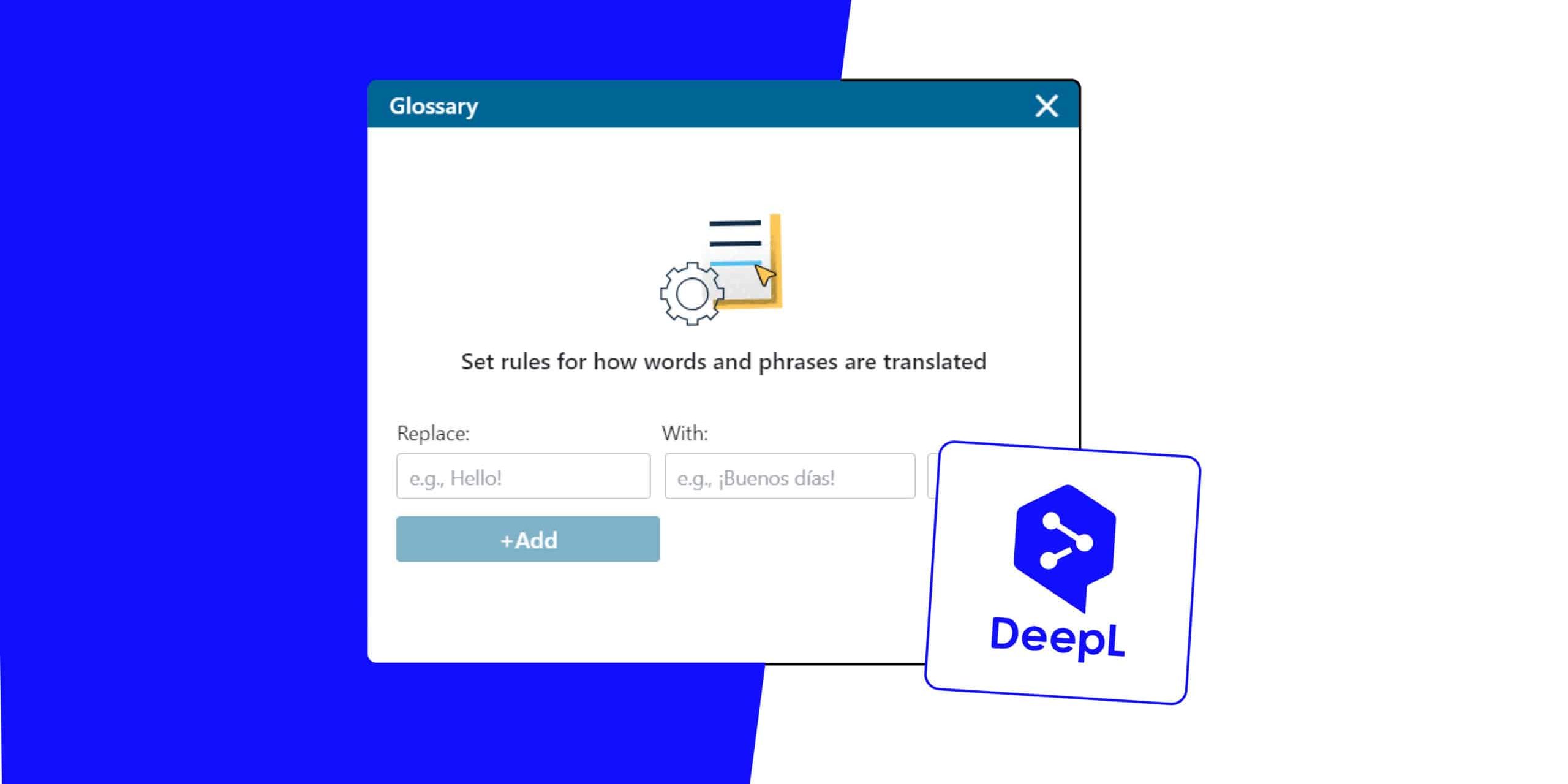If you are already a user of Google Translator‘s or DeepL‘s machine translation, you will have noticed that it has greatly improved. The sentence structures are satisfactory and functional. The shortcomings are mainly to be found in the choice of terminology. By this we mean choosing the most appropriate word out of a variety of possibilities. For example, if the machine translation programme finds the word “tabla” in a Spanish sentence and has to translate it into English, it must choose between the terms “table”, “chart”, “board” and “slab”.
If I translate the sentence: ” Corté la tabla transversalmente” and get “I cut the chart across”, the reader might picture a company director who is rather unhappy with the month’s sales results. But no, my blog is about carpentry and the correct translation is: “I cut the board across”. This is the problem with terminology selection, deciding which word is the right one for which field of knowledge, sector or context.
Create a glossary using DeepL to insert my own terms into the machine translation results
Have a look at this sentence taken from a diving equipment catalogue:
“Un monopieza de neopreno ultrafino, extremadamente cómodo e ideal para aguas tropicales o como capa interior. Diseñado para combinar con otros monopiezas.”
We have translated it using DeepL in two different ways. Look out for the differences:
1. An ultra-thin neoprene monopod, extremely comfortable and ideal for tropical waters or as an inner layer. Designed to combine with other one-pieces.
2. An ultra-thin neoprene steamer, extremely comfortable and ideal for tropical waters or as an inner layer. Designed to combine with other steamers.
I have marked them in red to save you some work 😉. In version 1, the correct translation of “monopieza” (steamer) is not used, and in version 2, it is. There are only two changes, but they are critical. If these changes are not made, the translated text is not at all understandable. Monopod is a term used in photography and steamer is a diving term.
How do I get version 2? By using the Glossary option on the right-hand side of the DeepL screen:
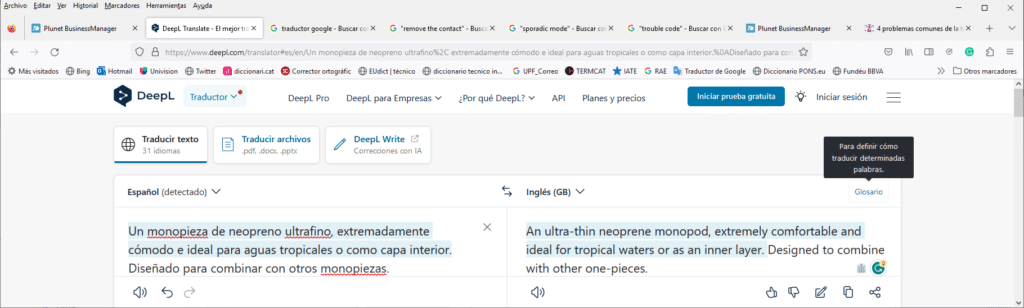
Click on it to open the box where you can enter the term:
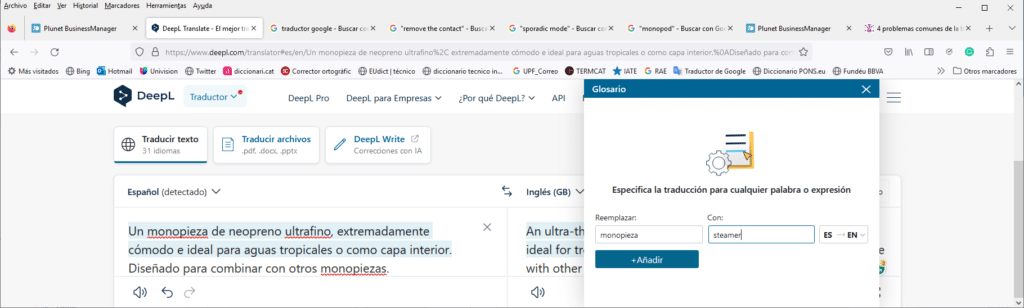
And now all your machine translations will automatically incorporate that word.
DeepL’s free version includes the option of glossary preparation, but with two drawbacks:
– Terms must be entered manually and on a case-by-case basis. This results in a very time-consuming process.
– Glossary capacity is limited to ten terms.
In contrast, the paid version of DeepL allows you to upload .csv files. This speeds up the process, as it allows you to import lists created using other tools, with no limit on the number of words. This is a very interesting option.
We trust this information will help you to obtain better results from your machine translations.